
Snap-on Announces Latest Software Release
The latest software includes new coverage, guided component tests and features.
Snap-on announced its spring software release which it says "drives unparalleled confidence from the moment a Snap-on scan tool is turned on with its general and collision repair coverage and industry exclusive features for domestic, Asian and European vehicles."
Not only does the latest software include new coverage, guided component tests and features, but it also contains everything from previous releases for smarter fixes that lead to complete repairs and satisfied customers, according to Snap-om.
Nissan Electro Hydraulic Steering
Nissan’s steering system is susceptible to driver-error.

Toyota Regenerative Braking System
The brake system of a hybrid may have multiple components to perform regenerative braking and pedal simulation.

Regenerative Braking Service
Regenerative braking takes the forward motion of the vehicle and turns it into electrical energy.
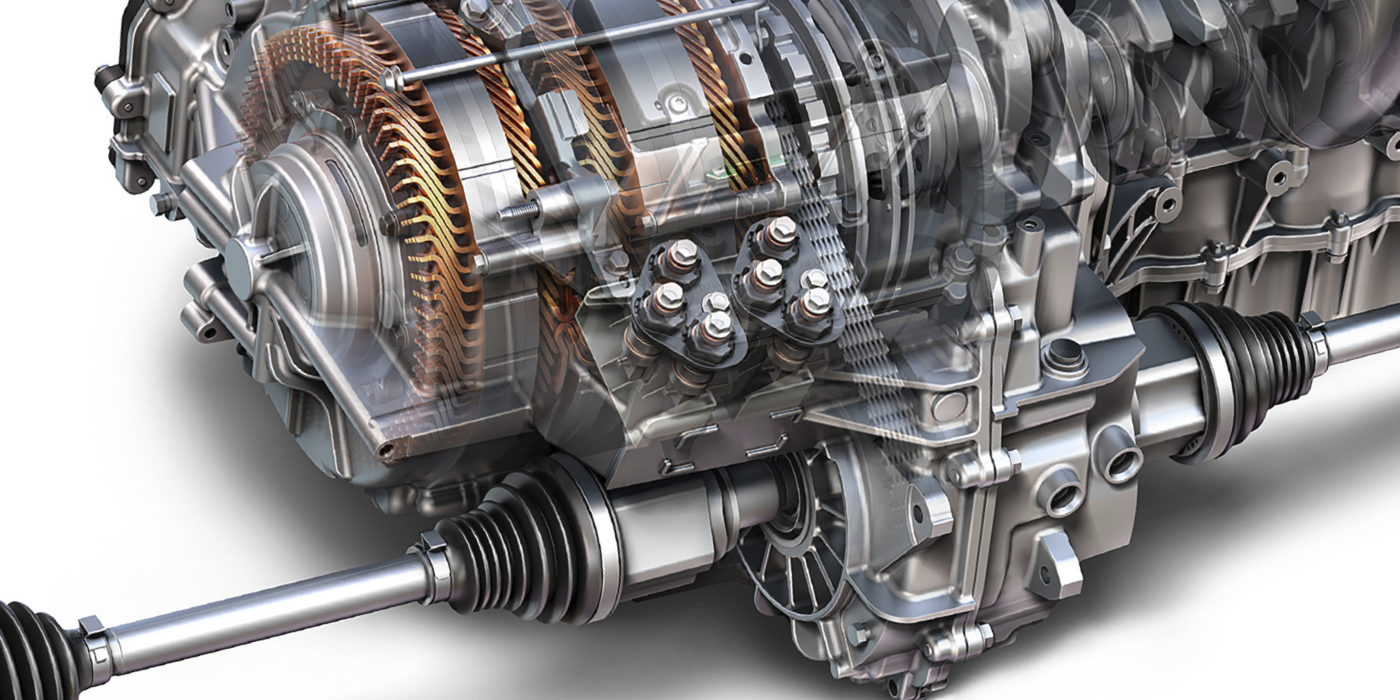
Toyota Prius Battery Codes P0A7F, P2011 and P0A80
A second generation Toyota Prius is at least 12 years old and batteries may need to be replaced. Here’s what the codes mean.
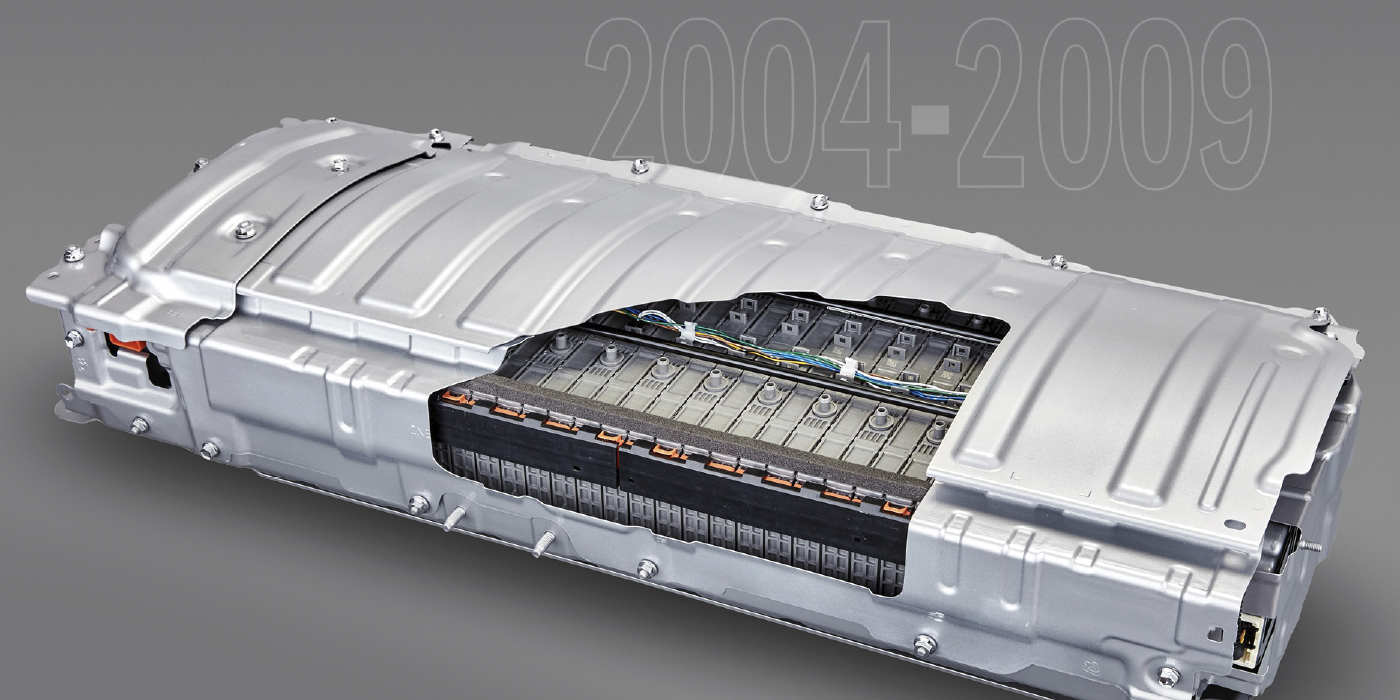
Other Posts
Continental Tire Opens Retread Solutions Center in South Carolina
The company said it hopes to uncover new improvements and technologies to innovate the retread process.
Philips Announces GoPure GP5212 Automotive Air Purifier
It uses a 3-layer filter to deliver cleaner, healthier, fresher air on the go, Lumileds said.
AACF Launches 65th Anniversary Fundraising Initiative
The campaign aims to raise $65,000 through 1,000 donations of $65 each.
Standard Motor Products Announces 123 New Numbers
The release provides new coverage in 53 distinct product categories and 47 part numbers for 2023 and 2024 model-year vehicles.


